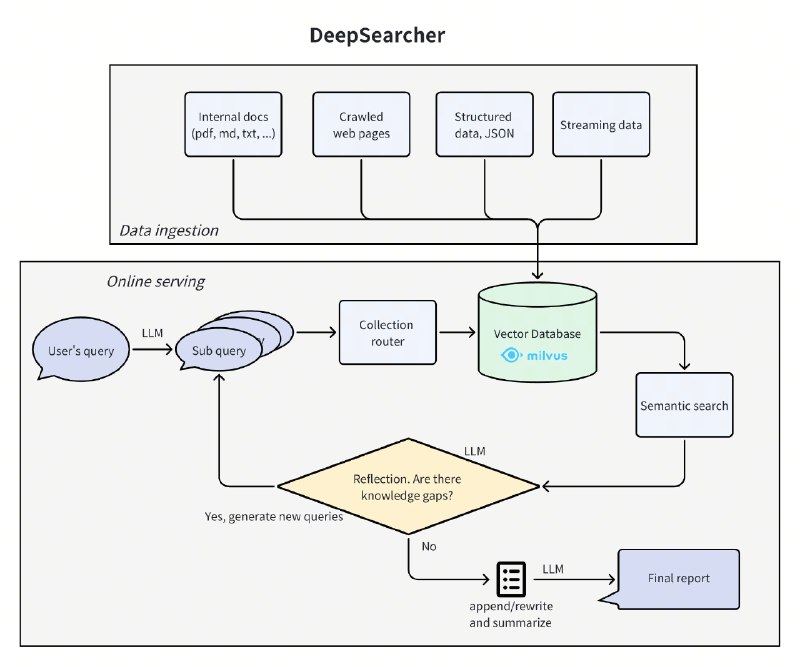tg-me.com/csharp_1001_notes/642
Last Update:
Проект объединяет использование LLM, векторные базы данных для выполнения задач поиска, оценки, ризонинга на основе предоставленных данных (файлы, текст, источники).
Позиционируется разработчиками как инструмент для управления знаниями предприятия, интеллектуальных QA-систем и сценариев поиска информации.
DeepSearcher умеет использовать при необходимости информацию из интернета, совместим с векторными базами Milvus и их сервис-провайдером Zilliz Cloud, эмбедингами Pymilvus, OpenAI и VoyageAI. Есть возможность подключения LLM DeepSeek и OpenAI по API напрямую или через TogetherAI и SiliconFlow.
Поддерживается локальная загрузка файлов, подключение веб-краулеров FireCrawl, Crawl4AI и Jina Reader.
В ближайших планах - добавление возможности веб-клиппера, расширение списка поддерживаемых векторных баз, создание RESTful API интерфейса.
# Clone the repository
git clone https://github.com/zilliztech/deep-searcher.git
# Create a Python venv
python3 -m venv .venv
source .venv/bin/activate
# Install dependencies
cd deep-searcher
pip install -e .
# Quick start demo
from deepsearcher.configuration import Configuration, init_config
from deepsearcher.online_query import query
config = Configuration()
# Customize your config here
config.set_provider_config("llm", "OpenAI", {"model": "gpt-4o-mini"})
init_config(config = config)
# Load your local data
from deepsearcher.offline_loading import load_from_local_files
load_from_local_files(paths_or_directory=your_local_path)
# (Optional) Load from web crawling (`FIRECRAWL_API_KEY` env variable required)
from deepsearcher.offline_loading import load_from_website
load_from_website(urls=website_url)
# Query
result = query("Write a report about xxx.") # Your question here
@ai_machinelearning_big_data
#AI #ML #Agents #DeepSearcher